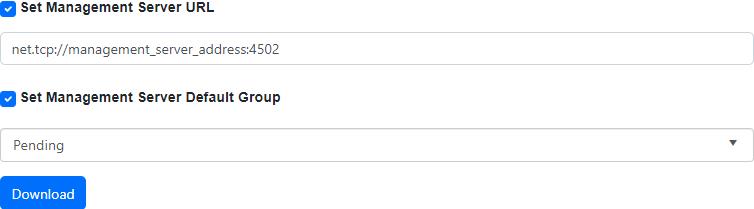Customize Backup Client Setup Installer
The "Customize Backup Client Setup Installer" page allows downloading a customized backup client setup installer with the Management Server URL for the agent to connect to automatically, and the default group the agent will appear under.
Set Management Server URL
- If check-marked, the backup client agent's management server URL will be modified.
- If not check-marked, the backup client agent's management server URL will not be modified.
Management Server URL
- If the logged in user has
View Settingspermissions, then the Management Server Public Server Address and Port, as configured in the CMon setup installer, are used to create the URL and is displayed by default. - If this value is empty, the backup client agent's management server URL will be empty.
- URL Format like
net.tcp://<management_server_address>:<port> - Port must be between 1 and 65535
Set Management Server Default Group
- If check-marked, the backup client agent's management server's default group will be modified.
- If not check-marked, the backup client agent's management server's default group will not be modified.
Management Server Default Group
- If this value is empty, the backup client agent's management server's default group will be empty.
- Maximum length is 20
Permissions required
Edit Group
View Agents and Groups