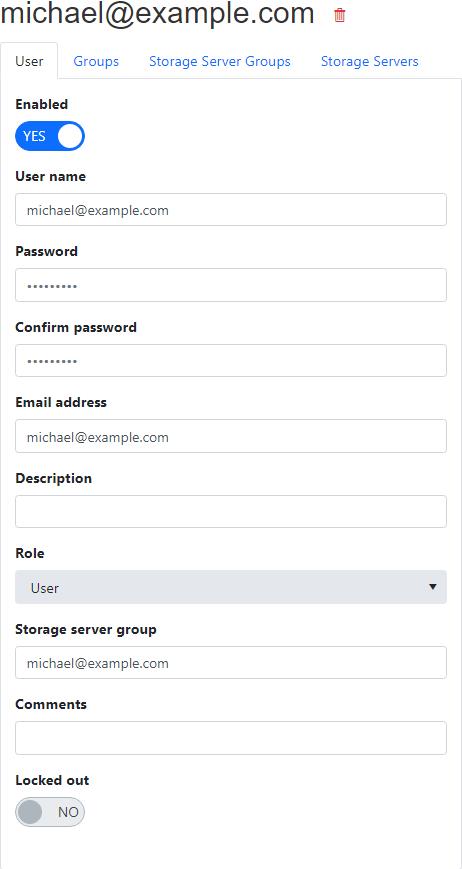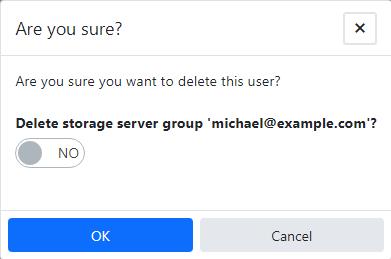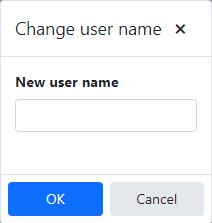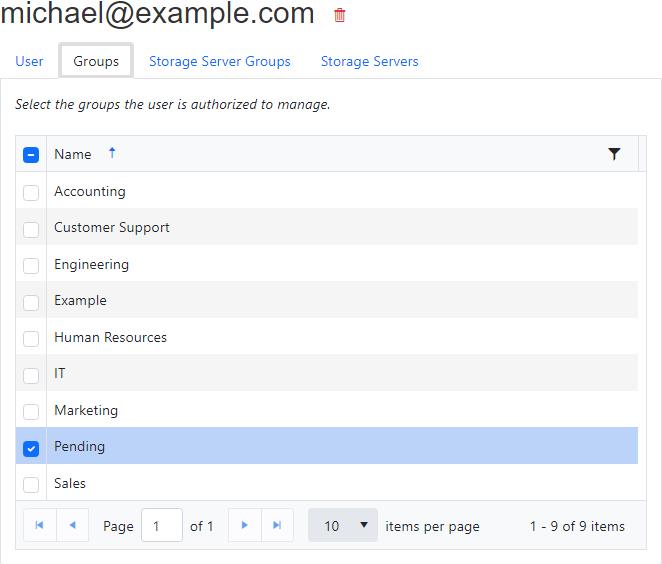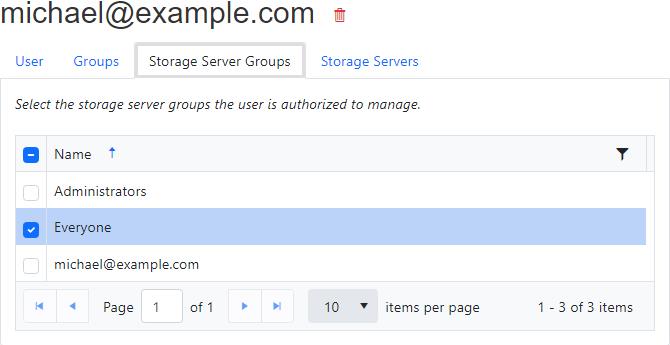View a user
The User details page is used to display the details of a user.
Users with Edit Users permissions can also update and delete the user.
Changes to the user are automatically saved.
Delete
The logged in user must have permissions to Edit Users to delete a user.
The logged in user cannot be deleted.
If the user is attached to a storage server group, the logged in user must have permission to Edit Storage Server Groups to delete the user in order to determine if the storage server group should also be deleted or not.
If the user's user name is admin, they cannot be deleted.
Click on the Delete button to delete the user.
If "Delete Storage Server Group" is switched on, the storage server group attached to the user will also be deleted.
The default storage server group cannot be deleted.
The storage server group cannot be deleted if it's associated with other users.
The storage server group cannot be deleted if it's being used with one or more cloud storage accounts.
Click on the OK button to confirm to delete the user.
User
Enabled
If the user is disabled, they cannot log in.
The logged in user cannot be disabled.
User name
- Required
- Must be less than or equal to 50 characters
- Must be unique
To change the user name of the logged in user, click on the pencil icon.
When changing the user name of the logged in user, the page will refresh automatically.
Password
The logged in user must have permission to Reset User Passwords in order to change the user's password.
- If set, must be between 6 and 100 characters
Confirm password
If set, the password and confirmation password must match.
Email address
- Required
- Must be less than or equal to 128 characters
- Must be a valid email address format
Description
- Must be less than or equal to 128 characters
Role
The logged in user must have permission to View Roles in order to view the user's role.
- Required
Storage server group
This field is displayed if the logged in user can view storage server groups, and a NovaBACKUP storage server has been configured.
- Required
- Must be less than or equal to 128 characters
- Must exist in the storage server
Comments
- Must be less than or equal to 255 characters
Locked out
Only users who are locked out can be unlocked.
Users may be locked out after too many consecutive attempts to login because of an invalid password.
Groups
The Groups tab is enabled if the logged in user has permissions to View Agents and Groups.
Select the groups the user is authorized to manage.
Storage Server Groups
The Storage Server Groups tab is enabled if the logged in user has permissions to View Storage Servers and a NovaBACKUP storage server has been configured.
Select the NovaBACKUP storage server groups the user is authorized to manage.
Storage Servers
The Storage Servers tab is enabled if the logged in user has permissions to View Storage Servers and has access to at least one Amazon S3 compatible storage server.
Select the Amazon S3 compatible storage servers the user is authorized to manage.
Permissions required
View Users