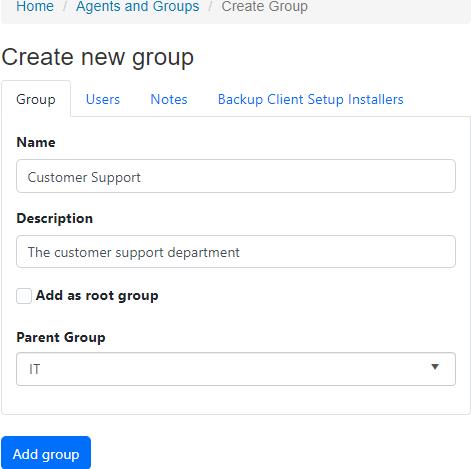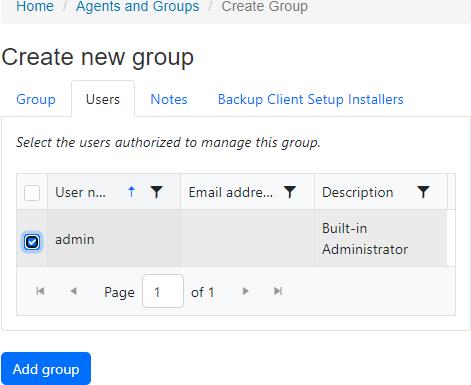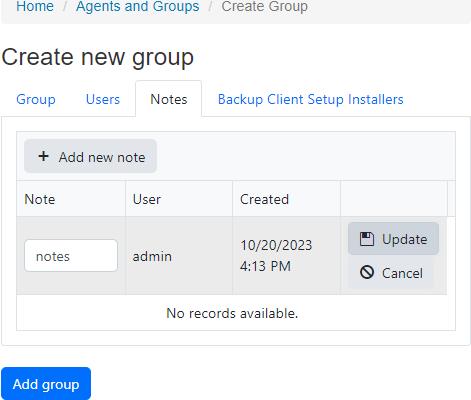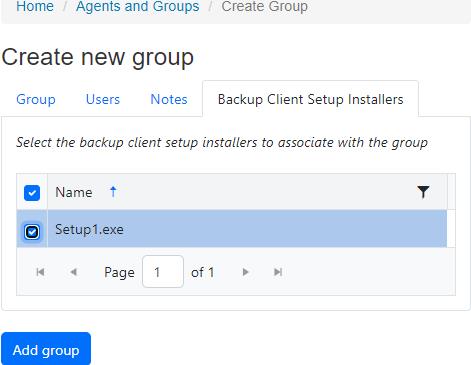Create a group
The Create group page is used to add a new group.
Group
Group name
- Required
- Must be less than or equal to 64 characters
- Must be unique by parent group
Description
- Must be less than or equal to 50 characters
Add as root group
- This check box is displayed only when the user has permissions to access all groups.
- Check-mark this check box to create a root group.
Parent Group
This field is displayed when "Add as root group" is check-marked, or the logged in user doesn't have permission to access all groups.
- Only the groups the user is authorized to manage are listed.
- A parent group is required if the user doesn't have permissions to access all groups.
Users
The Users tab is enabled only when the logged in user has permissions to Edit Users.
Select the users authorized to manage this group.
Notes
Create notes to associate with the group.
Backup Client Setup Installers
Select the backup client setup installers to associate with the group.
Add group
Click the "Add group" button to create the group.
Permissions required
Edit Groups