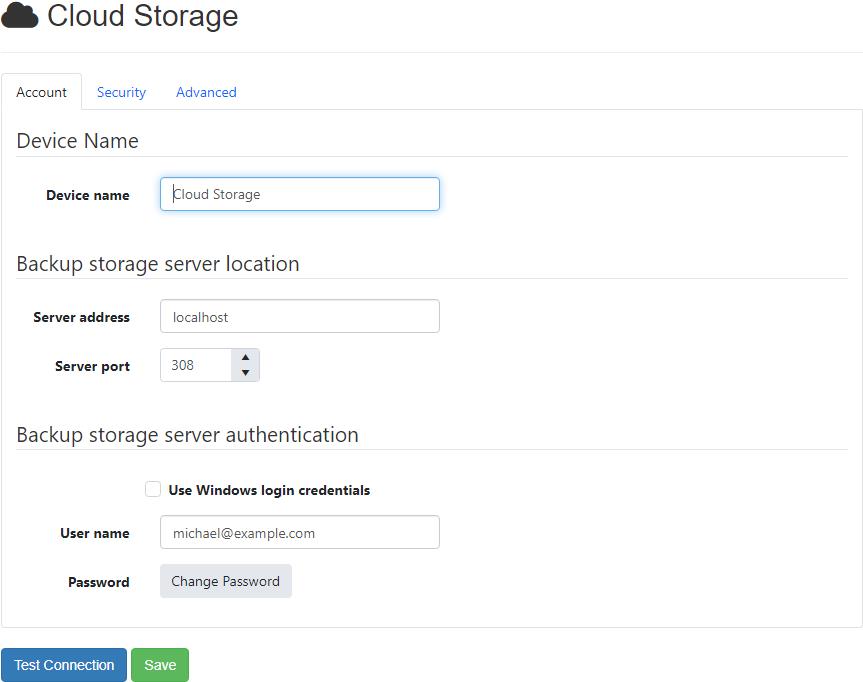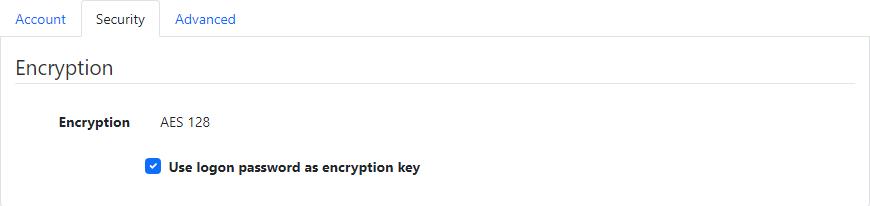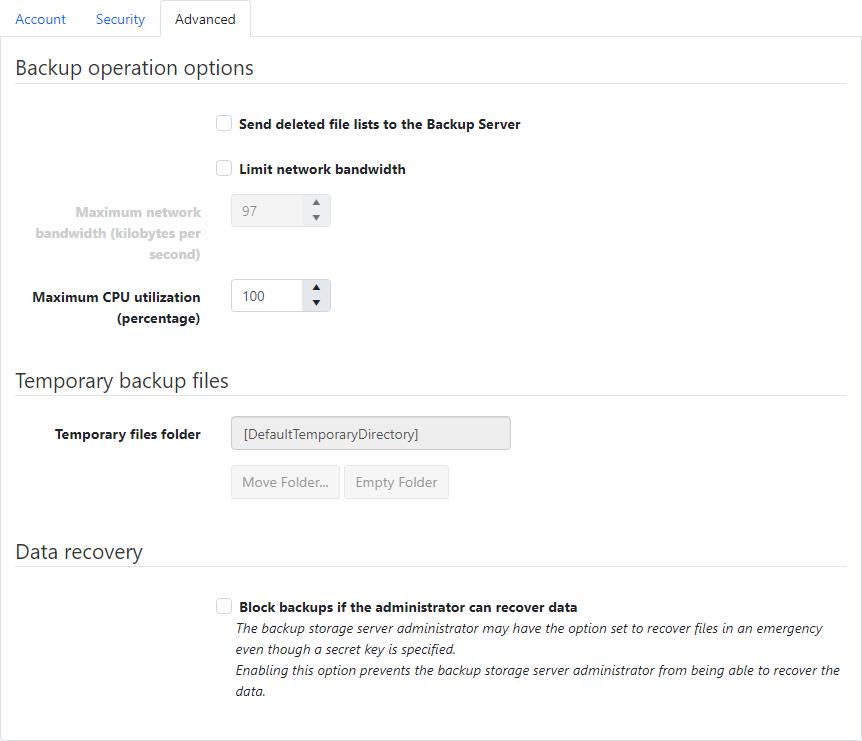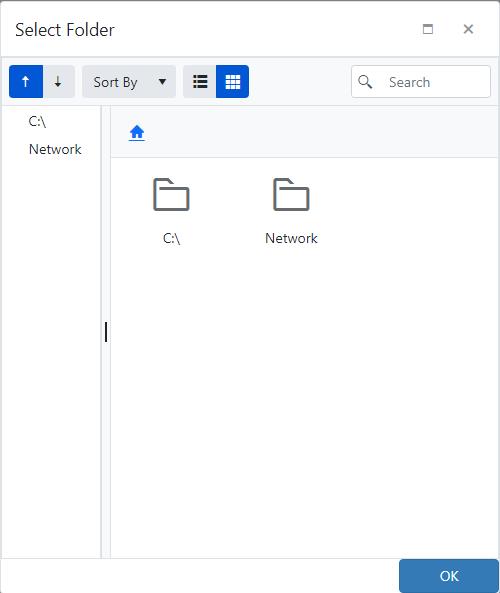Edit Cloud Device
Account
Device name
- Required
- Maximum length is 99
- Default value: Cloud Storage
- The device name can only be modified if the device hasn't already been added.
Use Windows login credentials
- Default value: Do not use Windows login credentials
User name
- Required if "Use Windows login credentials" is checked
- Maximum length is 64
Password
- Required if "Use Windows login credentials" is checked
- Maximum length is 64
Security
Use logon password as encryption key
- Default value: Use logon password as encryption key
Encryption key
- Required if "Use logon password as encryption key" is checked
- Maximum length is 64
Encryption key hint
- Maximum length is 64
Advanced
Send deleted file lists to the Backup Server
- Default value: Do not send deleted file lists to the Backup Server
Limit network bandwidth
- Default value: Do not limit network bandwidth
Maximum network bandwidth (kilobytes per second)
- Required if "Limit network bandwidth" is checked
- Must be between 1 and 2097151
- Default value: 97
Maximum CPU utilization (percentage)
- Must be between 1 and 100
- Default value: 100
Temporary files folder
- Required
- Maximum length is 256
- Must be a valid Windows path
- If this is a local path and doesn't end with
\Backup,\Backupwill be appended to it. - If this is changed to a UNC path, the contents of the previous directory will not be moved.
- The temporary files folder can only be changed after the device has been created on the agent.
- The temporary files folder can only be changed by browsing the file system, with the
Move Folder...button, when the agent is connected.
- The temporary files folder can only be emptied, with the
Empty Folderbutton, when the agent is connected.
Block backups if the administrator can recover data
- Default value: Do not block backups if the administrator can recover data
Test Connection
The Test Connection button is available only when the agent is currently connected.
Permissions required
Edit Agents