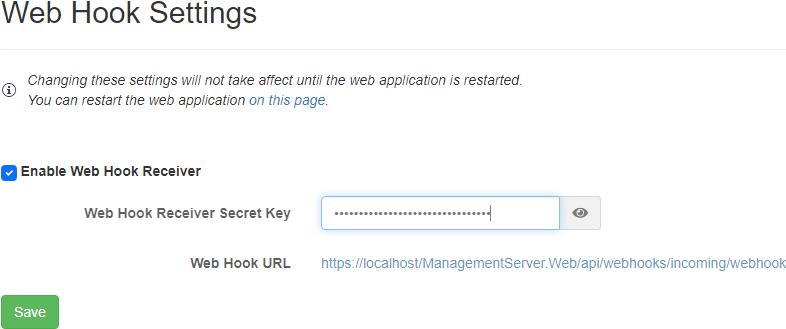Web Hook Settings
The Web Hook Settings page allows a user to view and modify the current web hook settings.
The web hook receiver is used to receive notifications from the License Server when a license has been updated. When a notification has been received, the cloud storage account associated with that license will be updated.
The web hook receiver secret key is required and must have a minimum of 32 and a maximum of 256 characters.
The web hook receiver secret key must not contain commas, equals signs, and leading or trailing spaces.
The secret key is used to verify that the caller is authorized to send requests.
The web hook receiver must be accessible using HTTPS for it to accept requests.
The web hook URL displayed is built based on the URL of the current page and may not be accurate depending on the hosting environment.
The web hook receiver also restricts access depending on the IP address of the caller.
See Web Hook IP Filter for more information.
Permissions required
View Settings
Edit Settings