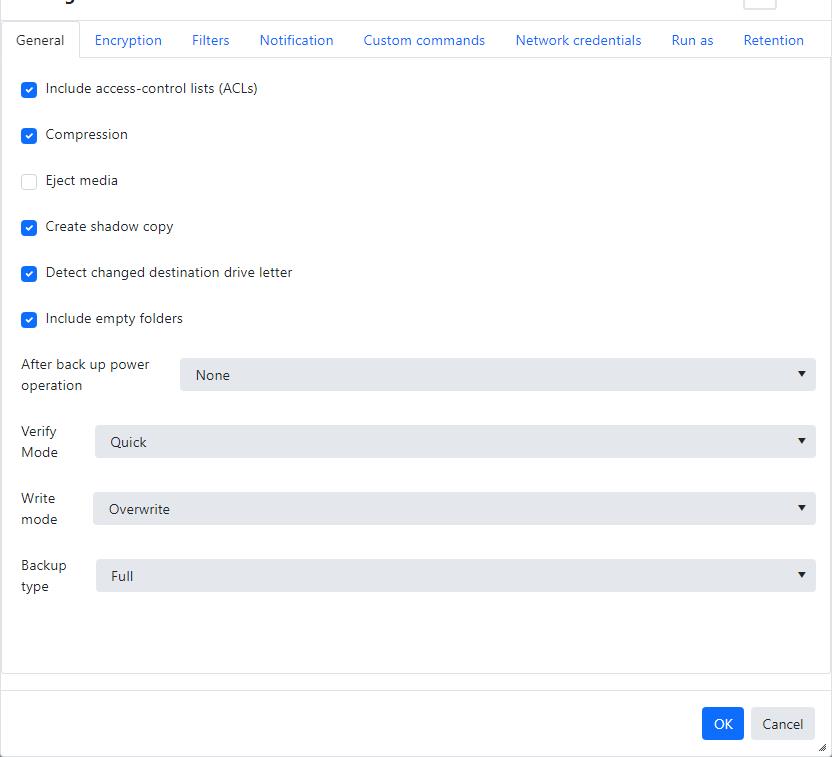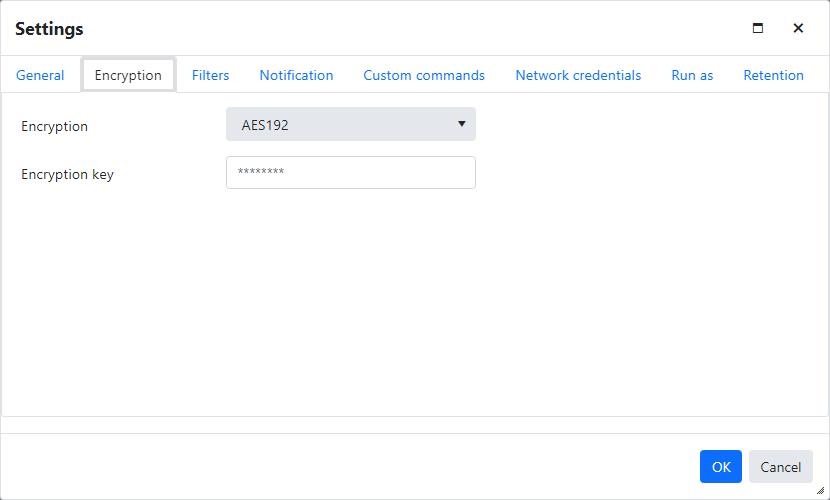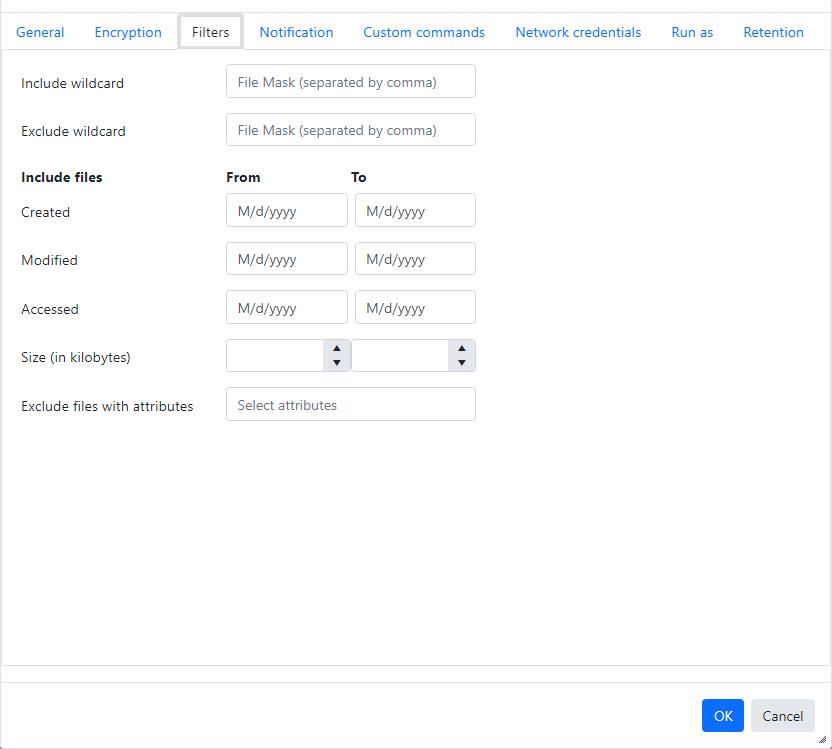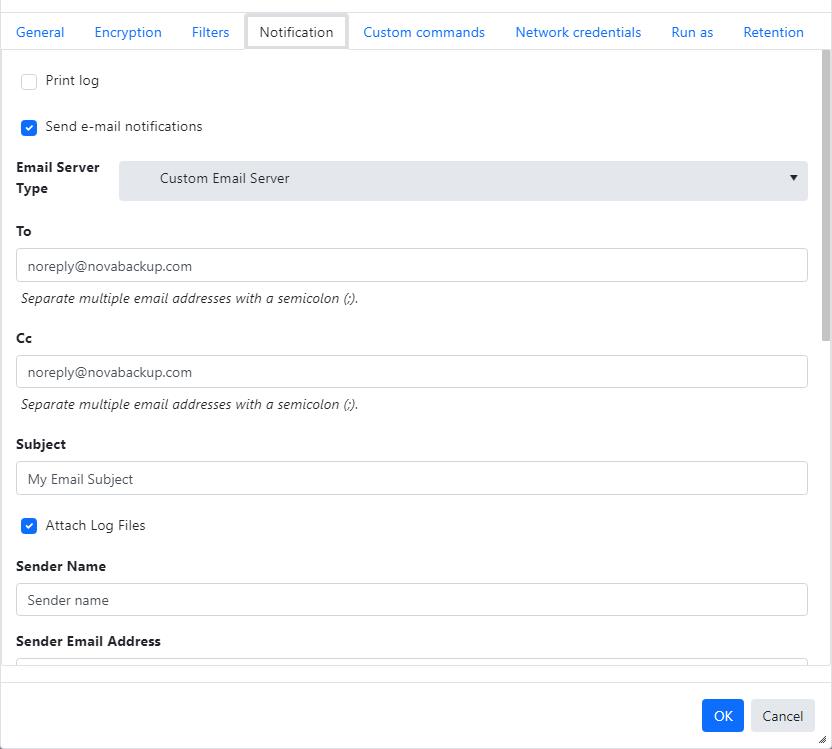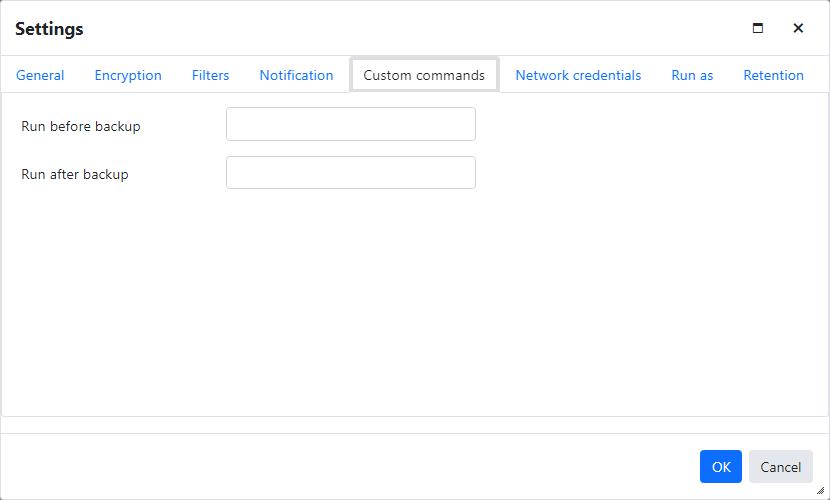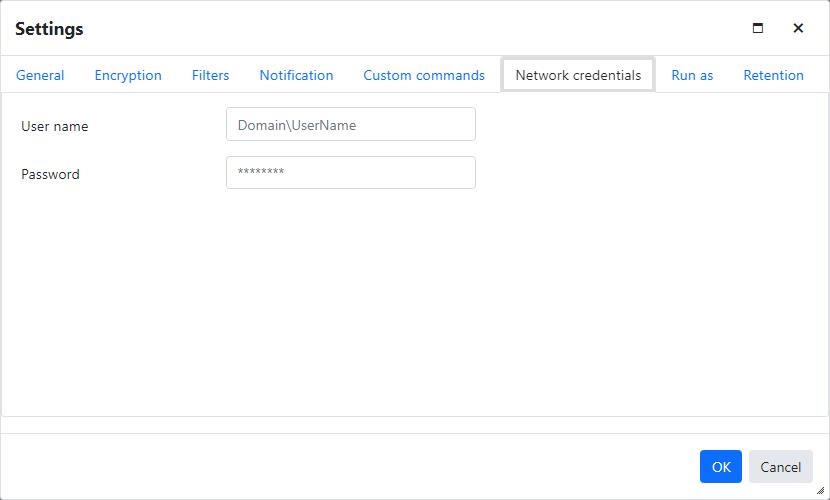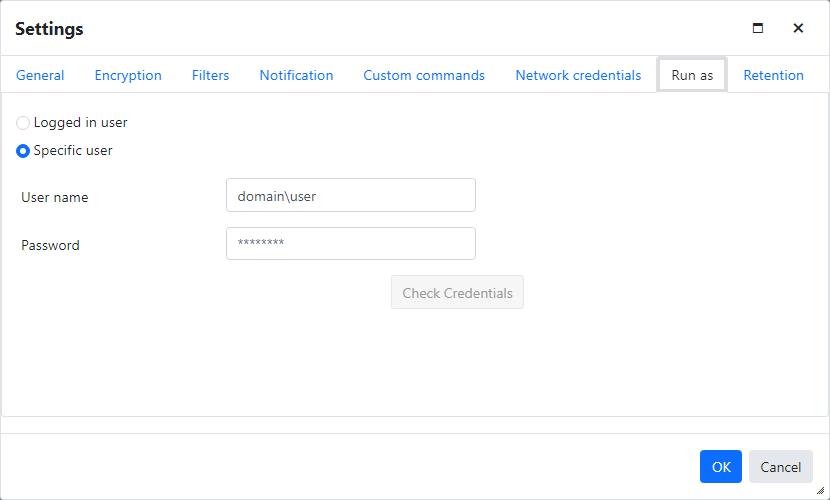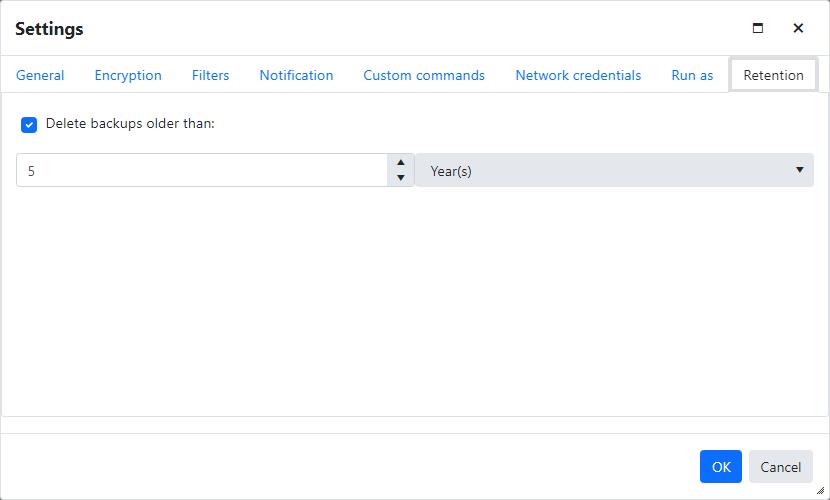Settings
The input fields and the OK button are disabled for users without permissions to edit jobs and for unmanaged jobs.
General
Include access-control lists (ACLs)
Check-mark this check box to include access-control lists (ACLs) for files and folders selected during a back up.
ACLs contain the user and group permissions for files and folders.
It's recommended to back up ACLs to maintain the same security configuration if the files and folders are restored.
The Include access-control lists check box is check-marked and disabled when the target destination is an Amazon S3 compatible device.
Compress backup
Check-mark this check box to enable compressing the data selected during a back up.
Compressing the data usually saves space on the target destination, increases backup transfer speeds, and saves bandwidth.
The Compress backup check box is check-marked and disabled when the target destination is a cloud storage device.
The Compress backup check box should not be check-marked and disabled when the target destination is an Amazon S3 compatible device.
Eject Media
Check-mark this check box to automatically eject the media after a backup has completed.
The device must support the ability to eject media.
The Automatically eject media at the end of job check box should not be check-marked and disabled when the target destination is a cloud storage device, S3, Amazon S3 compatible device and network.
Create shadow copy
Check-mark this check box to automatically backup open files on the local system using Volume Shadow Copy Service (VSS).
Detect changed destination drive letter
Check-mark this check box to automatically select the correct removable disk device (USB) even when it's drive letter changes.
The Detect changed destination drive letter check box should not be check-marked and disabled when the target destination is a cloud storage device, S3, Amazon S3 compatible device and network.
Include empty folders
Check-mark this check box to backup empty folders.
The Include empty folders check box should not be check-marked and disabled when the target destination is a cloud storage device and Amazon S3 compatible device.
After back up power operation
Select an option from the After back up power operation drop down to allow the action to perform after the backup job completes.
| Value | Description |
|---|---|
| None | Nothing will occur after the backup job completes. |
| Shutdown | Shutdown the computer when the backup job completes. |
| Restart | Restart the computer when the backup job completes. |
Verify Mode
Select an option from the Verify Mode drop down to allow the backup verify after completion.
This can only be set to None when the target destination is a cloud storage device.
This can only be set to Quick when the target destination is an Amazon S3 compatible device.
| Value | Description |
|---|---|
| None | Do not perform any verification. |
| Quick | Perform fast verification of media indexes only. |
| Advanced | Perform full comparison of the backup file to the original file. |
Write mode
Select an option from the Write mode drop down to set the backup write mode.
This can only be set to Append when the target destination is a cloud storage device and Amazon S3 compatible device.
This can only be set to Overwrite when the target destination is an Amazon S3 device.
| Value | Description |
|---|---|
| Append | Appends to recognized media. Automatically formats blank or unrecognized media. |
| Overwrite | Overwrites all recognized media. Automatically formats blank or unrecognized media. |
Backup type
Select an option from the Backup type drop down to set the backup mode.
| Value | Description |
|---|---|
| Full | The full |
| Incremental | The incremental |
| Differential | The differential |
| Snapshot | The Snapshot |
Encryption
Encryption type
Select an option from the Encryption type drop down to set the encryption type.
Encryption type must match the device's encryption type when the target destination is a cloud storage device.
This can only be set to None and field is disabled when the target destination is an Amazon S3 compatible device.
| Value | Description |
|---|---|
| None | No encryption |
| Blowfish | Blowfish encryption |
| AES128 | AES-128 encryption |
| AES192 | AES-192 encryption |
| AES256 | AES-256 encryption |
Encryption key
The Encryption key is your personal encryption key. The Encryption key you enter must be between 8 to 20 characters long.
Encryption key must be empty when the target destination is a cloud storage device.
Filters
Filters key is disabled when the target destination is an Amazon S3 compatible device.
Include files
Wildcard file masks with comma separated (e.g. *.doc) can be used to filter the files to be included for backup.
The length must be 3072 characters or fewer.
Exclude files
Wildcard file masks with comma separated (e.g. *.exe) can be used to filter the files to be excluded for backup.
The length must be 3072 characters or fewer.
Include files created from
Includes files whose created date starts from this date.
The date and time must be set at a minimum from 1970 to the maximum 2038-1-18 11:59:59 PM, in UTC.
'From' date must be less than the 'To' date.
Include files created to
Includes files whose created date ends with this date.
The date and time must be set at a minimum from 1970 to the maximum 2038-1-18 11:59:59 PM, in UTC.
'To' date must be greater than the 'From' date.
Include files modified from
Includes files whose modified date starts from this date.
The date and time must be set at a minimum from 1970 to the maximum 2038-1-18 11:59:59 PM, in UTC.
'From' date must be less than the 'To' date.
Include files modified to
Includes files whose modified date ends with this date.
The date and time must be set at a minimum from 1970 to the maximum 2038-1-18 11:59:59 PM, in UTC.
'To' date must be greater than the 'From' date.
Include files accessed from
Includes files whose accessed date starts from this date.
The date and time must be set at a minimum from 1970 to the maximum 2038-1-18 11:59:59 PM, in UTC.
'From' date must be less than the 'To' date.
Include files accessed to
Includes files whose accessed date ends with this date.
The date and time must be set at a minimum from 1970 to the maximum 2038-1-18 11:59:59 PM, in UTC.
'To' date must be greater than the 'From' date.
Include files minimum size in kilobytes
Includes files with the given minimum size in kilobytes.
The file size must be set at a minimum from 0 to the maximum 9007199254740991.998046875 KBs. Value must have a maximum of 28 decimal places.
Minimum Size must be less than or equal to the Maximum Size.
Include files maximum size in kilobytes
Includes files with the given maximum size in kilobytes.
The file size must be set at a minimum from 0 to the maximum 9007199254740991.998046875 KBs. Value must have a maximum of 28 decimal places.
Maximum Size must be greater than or equal to the Minimum Size.
Exclude files with attributes
Excludes the files with selected attributes.
Notification
Print log
Check-mark this check box to automatically print the log to the agent's default printer.
Send e-mail notifications
Check-mark this check box to enable email notifications for the backup job.
Email Server Type
Select an option from the Email Server Type drop down to set the email server type.
| Value | Description |
|---|---|
| NovaBACKUP Email Server | A pre-configured email notification service. |
| Custom Email Server | Configurable SMTP server settings. |
To
The recipient e-mail address is required to send notifications when email notification is enabled.
Separate multiple email addresses by a semicolon.
The length of recipient e-mail address must be less than or up to 128 characters.
CC
The carbon copied email recipients.
Separate multiple email addresses by a semicolon.
The length of e-mail address must be less than or up to 128 characters.
Subject
The email subject.
The length of subject must be less than or up to 30000 characters.
Attach log file
Check-mark this check box to attach the log to the email.
Sender Name
The name of the email sender.
The sender name is required for server type custom SMTP.
The length of sender name must be less than or up to 50 characters.
Sender Email Address
The email sender address.
The sender email address is required for server type custom SMTP.
The length of sender email address must be less than or up to 128 characters.
Server Address
The email server address.
The email server address is required for server type custom SMTP.
The length of email server address must be less than or up to 50 characters.
Server Port
The email server port.
The email server port is required for server type custom SMTP.
The email server port value must be between 1 and 65535.
Enable SSL
Check-mark this check box indicating whether SSL is used.
The SSL is enabled when server type is custom SMTP.
Enable Authentication
Check-mark this check box to enable email authentication.
User Name
User name for enable authentication.
Length of UserName must be less than or up to 50 characters.
Password
Password for enable authentication.
Length of Password must be less than or up to 256 characters.
Retry Count
The maximum number of times to retry sending the email on failure.
The retry count value must be between 1 and 5.
TimeoutSeconds
The number of seconds to wait before the request times out.
The timeout seconds value must be between 1 and 30.
Condition
The 'Condition' is enabled either check-marked print log or send email notification check box.
Select an option from the Condition option to set the notification condition.
| Value | Description |
|---|---|
| WhenLogContainsMessagesOrWarningsOrErrors | When log contains messages, warnings, or errors. |
| WhenLogContainsWarningsOrErrors | When log contains warnings or errors. |
| WhenLogContainsErrors | When log contains errors. |
| Always | Always. |
Custom commands
Run before backup
Enter the command or program you want to execute before a backup operation.
The length of Run before backup must be less than or up to 256 characters.
Run after backup
Enter the command or program you want to execute after a backup operation.
The length of Run after backup must be less than or up to 256 characters.
Network credentials
User name
User name for connecting to network location such as NAS device or network share with a specific username and password. User name can be given in domain\username format.
Length of domain and username must be less than or up to 50 characters each.
Password
Password for connecting to network location such as NAS device or network share with a specific username and password.
Length of Password must be less than or up to 256 characters.
Run as
Run as type
Select Run as type from Logged in user and Specific user options.
User name
User name for run as a specific username and password. User name can be given in domain\username format.
Length of domain and username must be less than or up to 50 characters each.
Password
Password for run as a specific username and password.
Length of Password must be less than or up to 256 characters.
Check credentials
Click Check credentials to verify the credentials.
Retention
Delete backups older than
Check-mark the check box Delete backups older than and select the maximum age of backups to keep.
The Delete backups older than check box is un-checked and disabled when the target destination is not an Amazon S3 compatible device.
When the Delete backups older than check box is first check-marked, the default retention period is 30 days.
Retention Period
The minimum retention period is 1 and the maximum is 99.
Retention Period Type
The retention period type must be Day(s), Month(s), or Year(s).