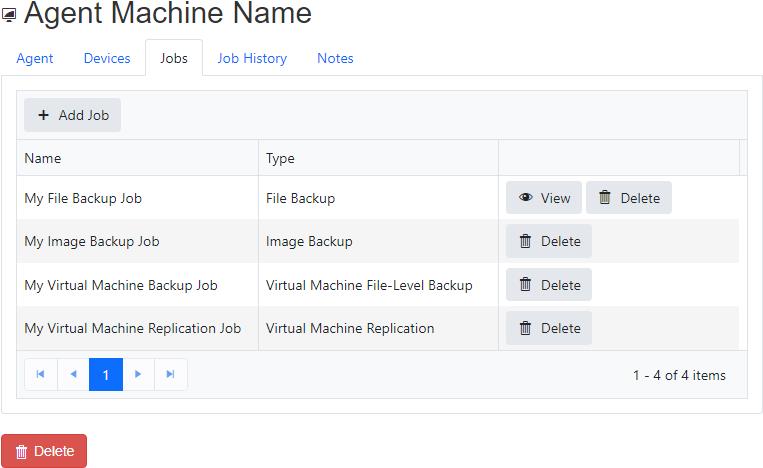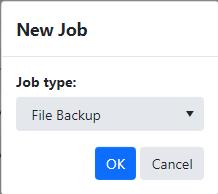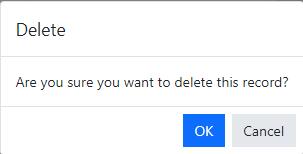Agent Jobs
The Jobs tab displays the jobs configured for the agent, inherited policies from its parent groups, and also scheduled or virtual machine jobs in the backup client that aren't managed by CMon.
Jobs with multiple schedules will be displayed for each schedule.
If the backup client agent is disconnected, unmanaged scheduled or virtual machine jobs aren't displayed.
By default, the data is sorted on the Name column and has a page size of 10 records.
The grid's column headers can be used to sort and filter the data.
View
Click the "View" button to view the details of a job.
Currently, only the details of a file backup job can be displayed.
Add
Click on the Add Job button to add a new job.
Currently, only file backup jobs can be added.
The Add Job button is disabled if the user doesn't have permissions to edit jobs.
Delete
Click on the Delete button to delete the job.
Currently, only managed file backup jobs can be deleted.
The user must confirm deleting a job.
The Delete button is disabled if the user doesn't have permissions to edit jobs.
If the agent is online, the job will be deleted promptly.
If the agent is offline, the job will be deleted when the agent reconnects to CMon.
Jobs are only marked as deleted, and will still remain in the CMon database.
Permissions
One of the following permissions are required:
View Jobs and Job History
View Jobs Logs
Edit Jobs