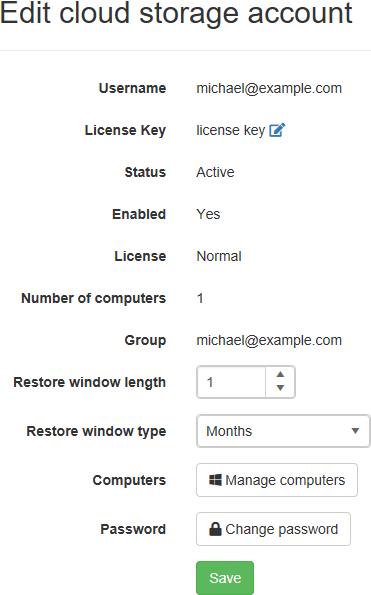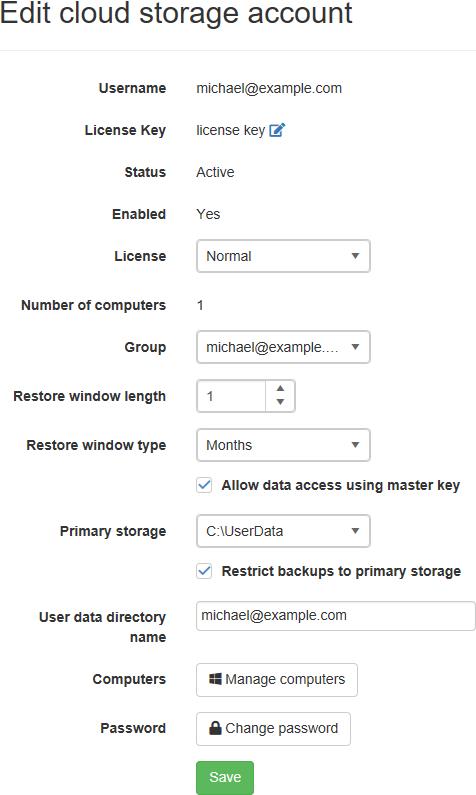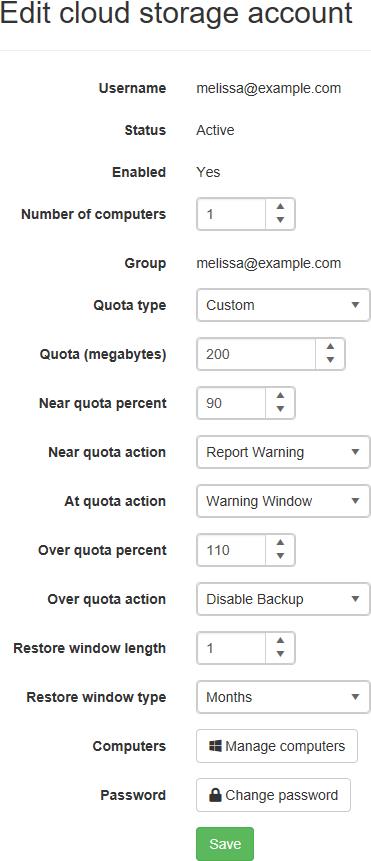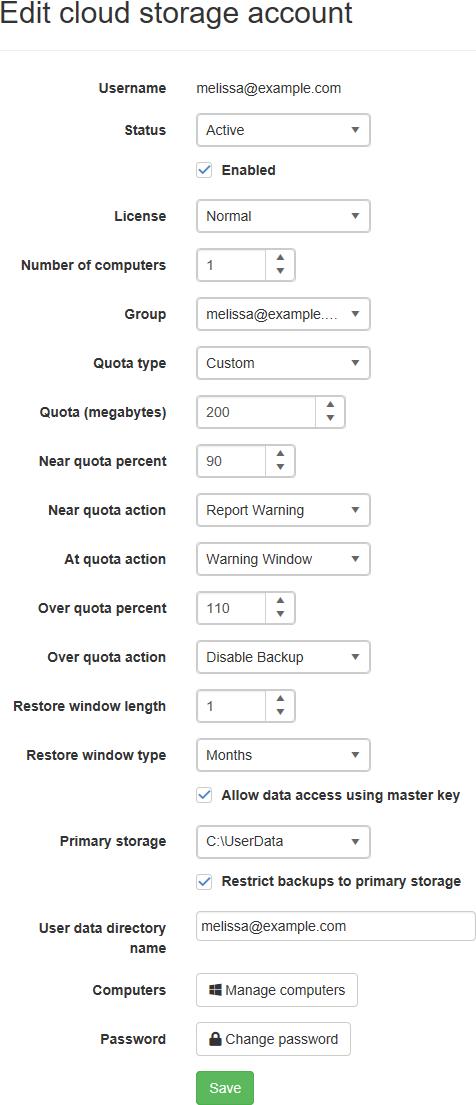Edit cloud storage account
From the cloud storage account details view, click on the "Edit" button.
The editable fields depend on whether or not a license key is required and also the role of the logged in user.
License key is required
If a license key is required for the cloud storage account, only the license key and restore window can be modified. This is because the quota and the number of computers are retrieved from the license server.
The administrator can also modify the "License status", storage server group, master key access, primary storage, and user data directory fields of the cloud storage account.
License key not required
If a license key is not required for the cloud storage account, the number of computers, quota, and restore window fields can be modified.
The administrator can also modify the "Account status", "Enabled", "License status", storage server group, master key access, primary storage, and user data directory fields of the cloud storage account.