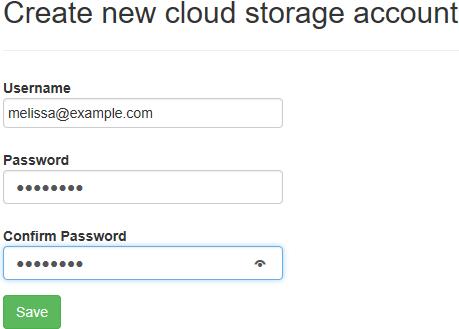Create an account
From the "Cloud Storage Accounts" view, click on the "Add new cloud storage account" button to create a new cloud storage account.
Enter a username, password, and click the "Save" button to create a new cloud storage account.
The username must be unique.
A new "Cloud Storage" device will automatically be added to the backup client when the user signs up inside the embedded web browser of the backup client, or re-connects to an existing cloud storage account.
When re-connecting to an existing cloud storage account, the user will be asked for their cloud storage account password.
A backup client license key may be required to create a cloud storage account.
In this case, if the backup client license is disabled, expired, doesn't support cloud storage, or if it has an expired upgrade subscription, it can't be used to create a cloud storage account.
The backup client license key will be automatically populated if the user is signing up inside the embedded web browser of the backup client.